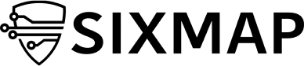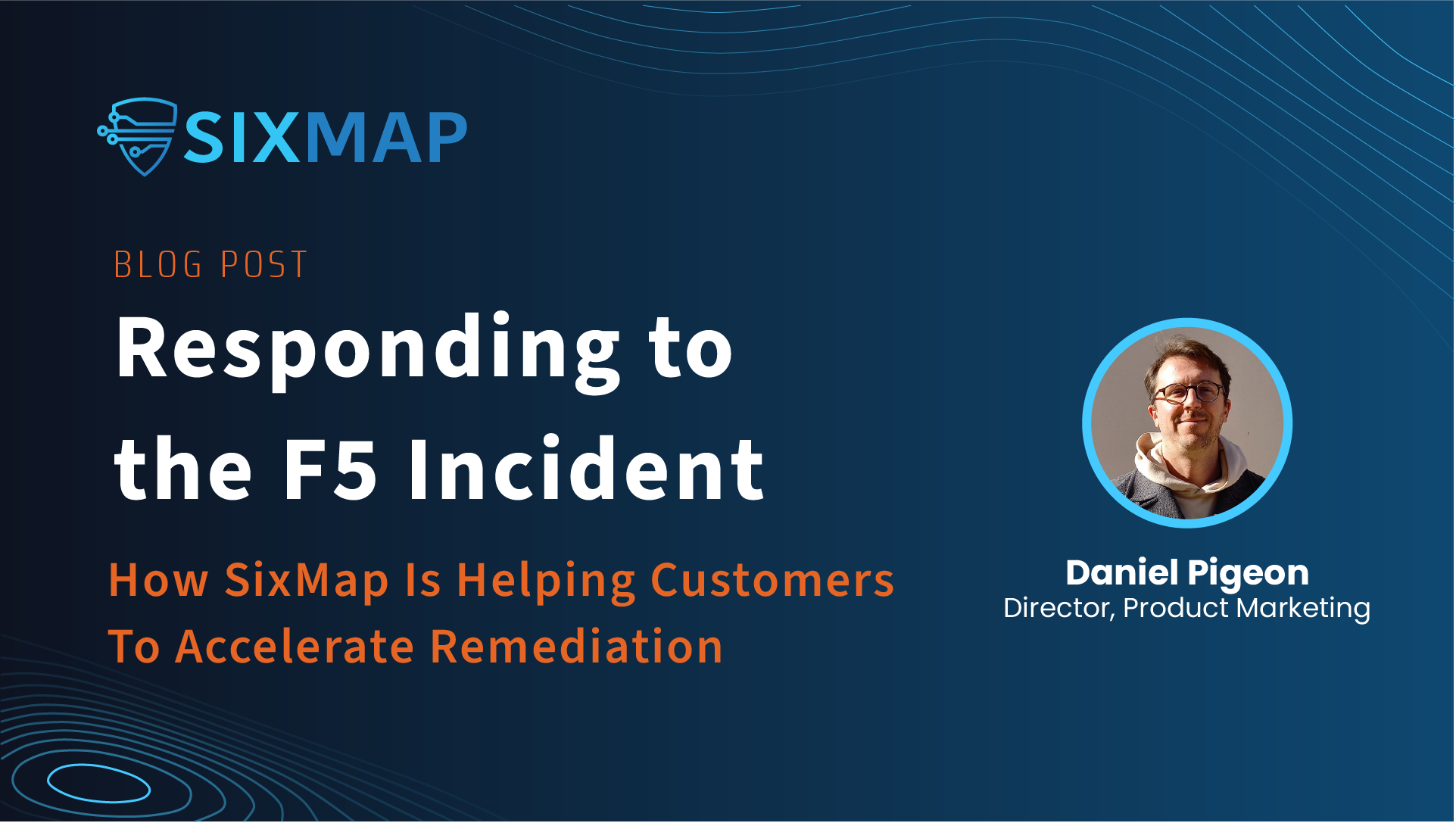The term “legacy software” might conjure nostalgic images of Windows XP’s iconic grassy hill, but that memory hides a harsher reality: outdated software poses significant operational risks for IT teams. Understanding these risks and having a strategy to detect and address software that needs replacement is essential for maintaining the security, efficiency, and competitiveness of your organization.
The Hidden Costs of Legacy Software
While legacy systems may continue to perform their basic functions, they often come with hidden costs that can undermine an organization’s operations. One major concern is security vulnerabilities. Outdated software may no longer receive critical security patches, making it a prime target for cyberattacks. Recent data breaches have shown how older, unsupported software can serve as a weak link in a company’s IT infrastructure, exposing sensitive information and causing significant financial and reputational damage.
Operational inefficiencies are another hidden cost of legacy software. These older systems often lack the integration capabilities needed to communicate seamlessly with newer technology, leading to fragmented workflows and increased manual effort. Employees may spend more time on redundant tasks, which reduces overall productivity and prevents them from focusing on strategic, value-adding work.
Additionally, the maintenance of legacy software can be resource-intensive. IT departments often find themselves dedicating considerable time and effort to support outdated systems, which diverts attention from more forward-looking initiatives that could drive innovation and growth.
The Challenges of Detection
Identifying which software in your IT environment needs replacement is not always straightforward. One significant challenge is the presence of shadow IT—unofficial, user-installed software that operates outside the control of the IT department. This unmonitored software can create security and compliance issues, making it difficult for organizations to maintain an accurate overview of their systems.
Another challenge stems from the complexity of modern IT infrastructures. Large enterprises often have extensive, layered systems where legacy components can remain hidden, operating unnoticed until a failure or security issue arises.
Smaller organizations face their own set of difficulties, such as limited IT staffing and resources. These constraints can make proactive software audits a lower priority, even though such audits are essential for keeping systems secure and efficient. The combination of shadow IT, complex system architecture, and resource limitations can make it particularly difficult to maintain a clear and comprehensive understanding of an organization’s software landscape.
How to Detect Needs-Replacement Software
Detecting outdated or unsupported software requires a multifaceted approach that goes beyond simple observation. One effective method is using automated scanning tools. These tools can help IT departments identify software versions that are past their end-of-life dates or have known security vulnerabilities. Automated solutions streamline the detection process by scanning networks and providing detailed reports on software health and status.
Another important step is building and maintaining a comprehensive IT inventory. This inventory should cover all software assets across the organization, including those that may not be part of standard IT systems. A well-maintained inventory ensures that legacy software is detected and cataloged, enabling quicker decision-making when it comes to replacements.
Regular audits are also vital for continuous oversight. These audits can uncover outdated tools before they become problematic, helping to prevent potential security incidents and operational inefficiencies. Conducting these audits periodically keeps the IT environment transparent and well-documented, providing a reliable foundation for managing and updating software effectively.
Proactive Replacement Strategies
Once legacy software has been identified, creating a strategic plan for its replacement is crucial. Prioritizing by risk level can help streamline the process. Software that poses the greatest security threats or disrupts critical operations should be replaced first to mitigate potential damage. Migrating to cloud-based solutions is another effective strategy, as these platforms typically offer enhanced security, scalability, and ease of maintenance compared to on-premises systems. This shift can reduce the burden on IT departments and ensure that software remains up-to-date with minimal manual intervention.
Engaging stakeholders early in the replacement process can also facilitate smoother transitions. Involving end-users, department leaders, and decision-makers helps build support and eases adoption, as people are more likely to embrace change when they feel their input has been considered. Clear communication about the benefits of new software and training programs to help users adapt can further ensure a successful transition.
Real-World Implications
The risks associated with legacy software have been highlighted by numerous high-profile incidents in recent years. Major cybersecurity breaches have often been traced back to vulnerabilities in older software that was not adequately maintained or replaced in time. These events underscore the urgency of modernizing IT environments, showing that proactive detection and strategic replacement are not just best practices but essential business measures.
SixMap’s Role in Modern IT Hygiene
While this discussion has focused on general strategies, platforms like SixMap can play a significant role in simplifying the complex task of identifying legacy software. SixMap’s capabilities allow organizations to map their IT assets and gain detailed insights into their infrastructure. This visibility helps IT teams understand what software is operating within their environment and pinpoint outdated or unsupported applications that may pose risks. By integrating these insights, organizations can develop comprehensive strategies to replace or upgrade legacy software, ultimately fostering a more secure and efficient IT ecosystem.
In conclusion, while legacy software might continue to “just work” on the surface, the hidden risks it poses make it essential to invest in detection and timely replacement. Staying ahead in the ever-evolving tech landscape requires vigilance, proactivity, and a clear strategy for modernization. With the right tools and approach, organizations can protect their operations and maintain a competitive edge.